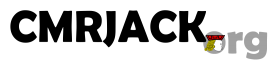Frequently Asked Questions
Troubleshooting
I get told that I do not have the administrative rights needed to install CMRJack
The CMRJack install program requires that the Windows account you are installing from have administrative rights. This is in order to allow installation into the Program Files folder. If you do not have administrative rights either ask the person that has the rights to install for you or cheat by downloading the zip file from this website and unzip it to a directory of your choice (for example Documents\CMRjack). Then run the program from there
Excel cannot find the saved output file
It may happen that when the Show output button is pressed Excel will start but indicate that it cannot find the file. The message will look something like this:
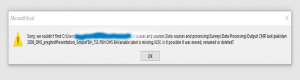
The error is caused by the path (folder description + file name) being longer than 260 characters. The limitation is unavoidable in Windows versions earlier than Windows 10, release 1067 (around May 2016) but can be changed with some difficulty in later versions.
The simple fix is to change the save folder to something that has a shorter path.